For most of my long career, I used my own version of the Bullet Journal Method to plan my day using a pen and notebook. It worked well. Each morning I would copy out my Outlook work calendar onto a page, together with my goal for the day, and not more than 5 'can do' tasks to attempt to get done (a 'can do' task is where you have everything you need to do it and are not waiting on anything). I settled on 5 tasks as it gets depressing if, day after day, you see lots of failed completion. I needed to be realistic about what I could do., which is not much on a normal manic, frequently interrupted, working day. I was a project manager after all. If all else failed, and my day got shot to bits, I focussed on just getting my goal for the day done. This was nothing huge and could be as simple as wanting to talk to a team member. Writing out the day's calendar allowed for quick changes with a stroke of the pen rather than lots of mouse clicks. I could re-plan my day in seconds. I also recorded notes or actions against my paper version which then got pushed into the next day or future list when I reviewed everything at the end of my day.
An end of day review was important to identify meetings I needed to schedule, forward plan new tasks, collate notes into my journal, and contemplate how much of a disaster the day had been. It gave me thinking time on how I might handle people problems, work out what I was going to say to them, and cheer myself up with what small victories I had achieved.
A typical day looked something like this:
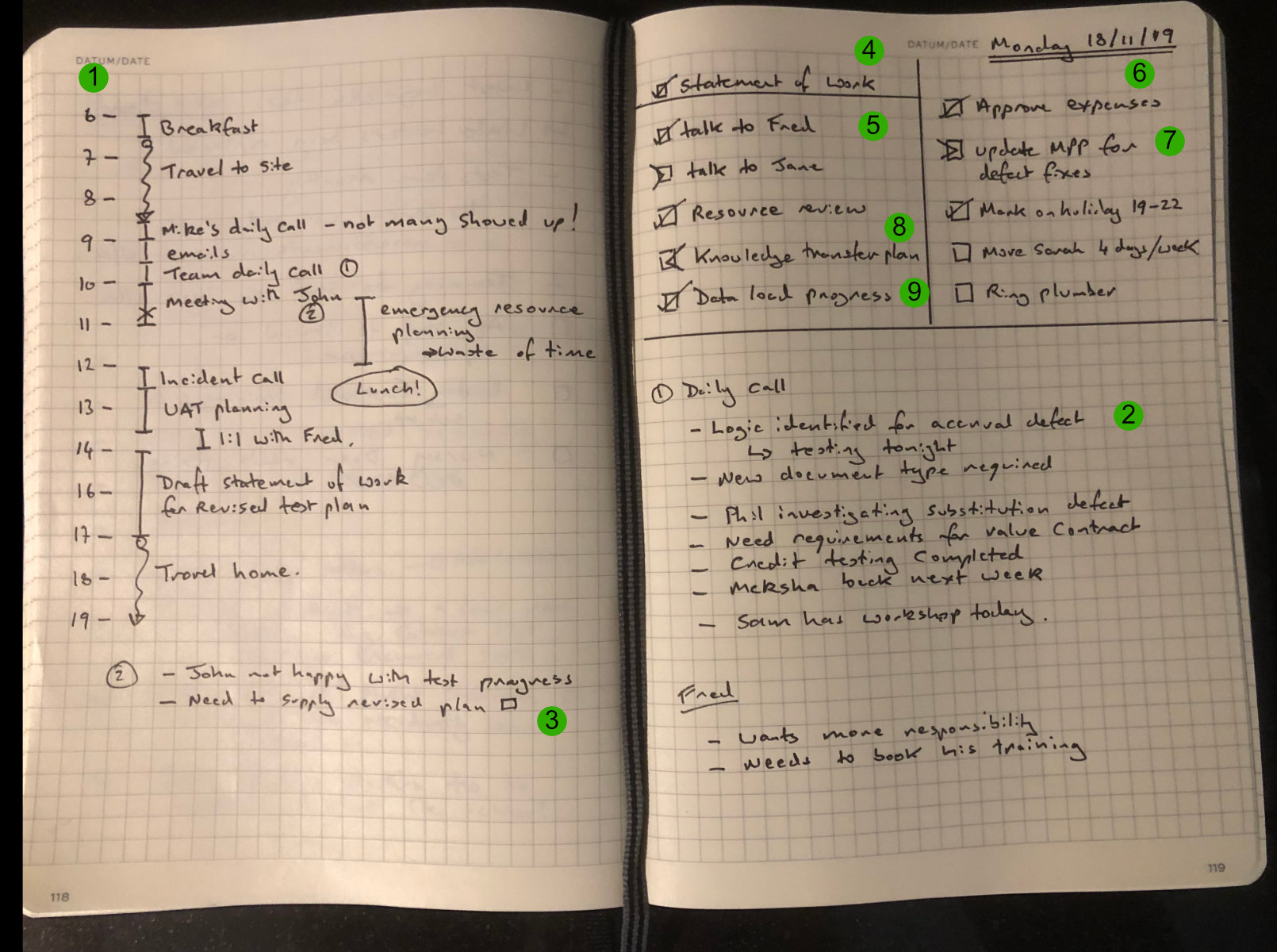
(Yes, I know my handwiriting is awful)
- Days' schedule
- Notes
- Actions from a meeting
- Day's goal
- The 'can dos' I would like to get done
- The 'to dos' I could do if by some miracle I got the five main ones done
- A 'to do' moved to tomorrow
- A 'to do' moved into the future
- A done one!
Working in an office or at my home desk, it was easy enough to always have my notebook with me. Then everything changed.
I retired.
Carrying a notebook with me around the house and garden soon fell apart. If I left my notebook in the kitchen, by the time I found it I would forget what I needed to put in it. I needed to move to an electronic list as I nearly always had my phone handy.
I tried Things 3 as it seemed simple and looked elegant. It didn't last long. I don't know why now, but I really wanted to be able to have tasks divided into ones I would do in the morning and and ones in the afternoon. You could do it with tags, but tags were a pain to add. Things wouldn't let me put headings in my 'Today' list. I created a workaround with a task labelled '<---- Afternoon ---->' but it irritated me aesthetically, really jarred for some reason.
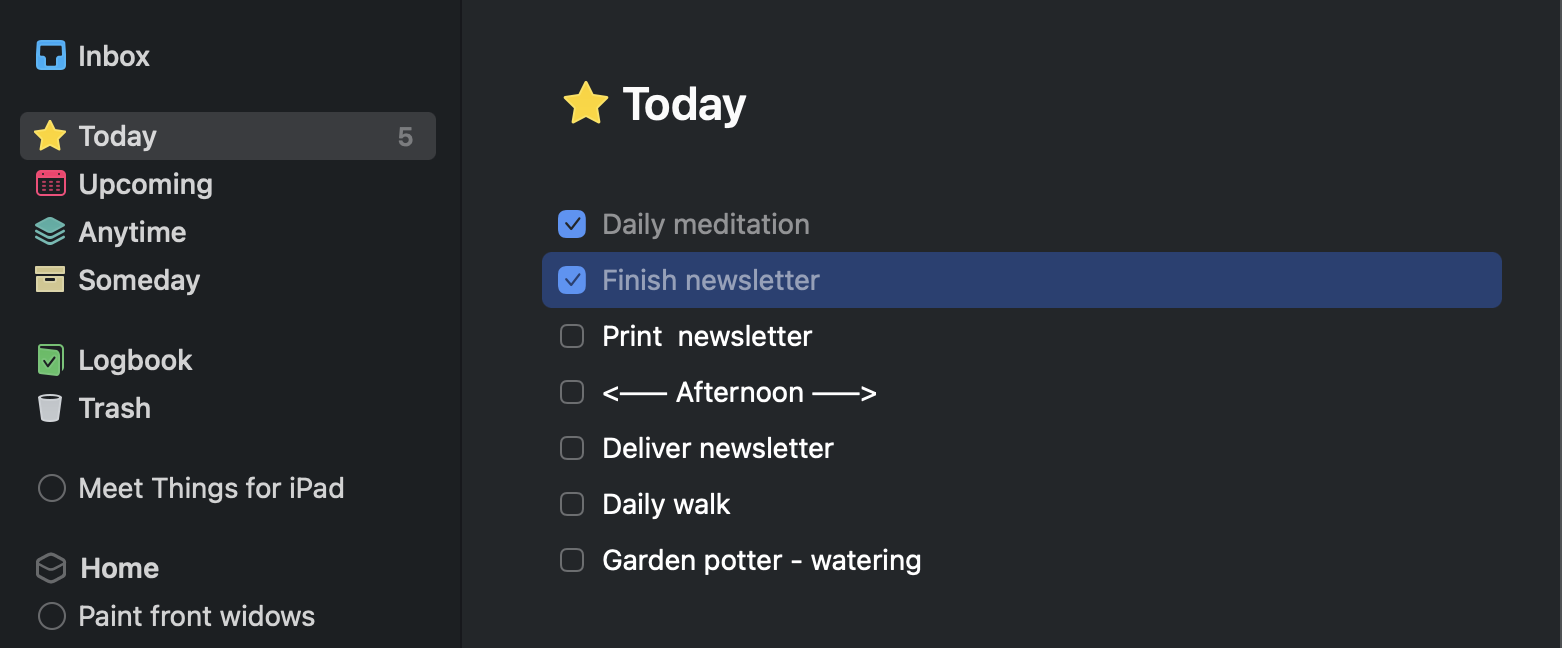
Then I discovered Noteplan. It had recently been launched and I loved that I could almost reproduce my bullet journal and have the morning/afternoon the way I wanted. Having my calendar right next to my 'to do' list also won me over. Noteplan has one weak feature which is repeating tasks. There are two ways round this. For repeats with a big time gap or odd pattern, I put them in my calendar as an 'all day' event. There weren't many of these, so they didn't clutter my calendar up. Calendar apps allow for all sorts of crazy repeats and you can copy them off the calendar view within Noteplan. There is an arguement that all repeating tasks should be in a calendar rather than on a to do list. I am not convinced. For repeating tasks that happen, say, every Monday, I created a Monday template that had them in and used that as a base for my Monday list.
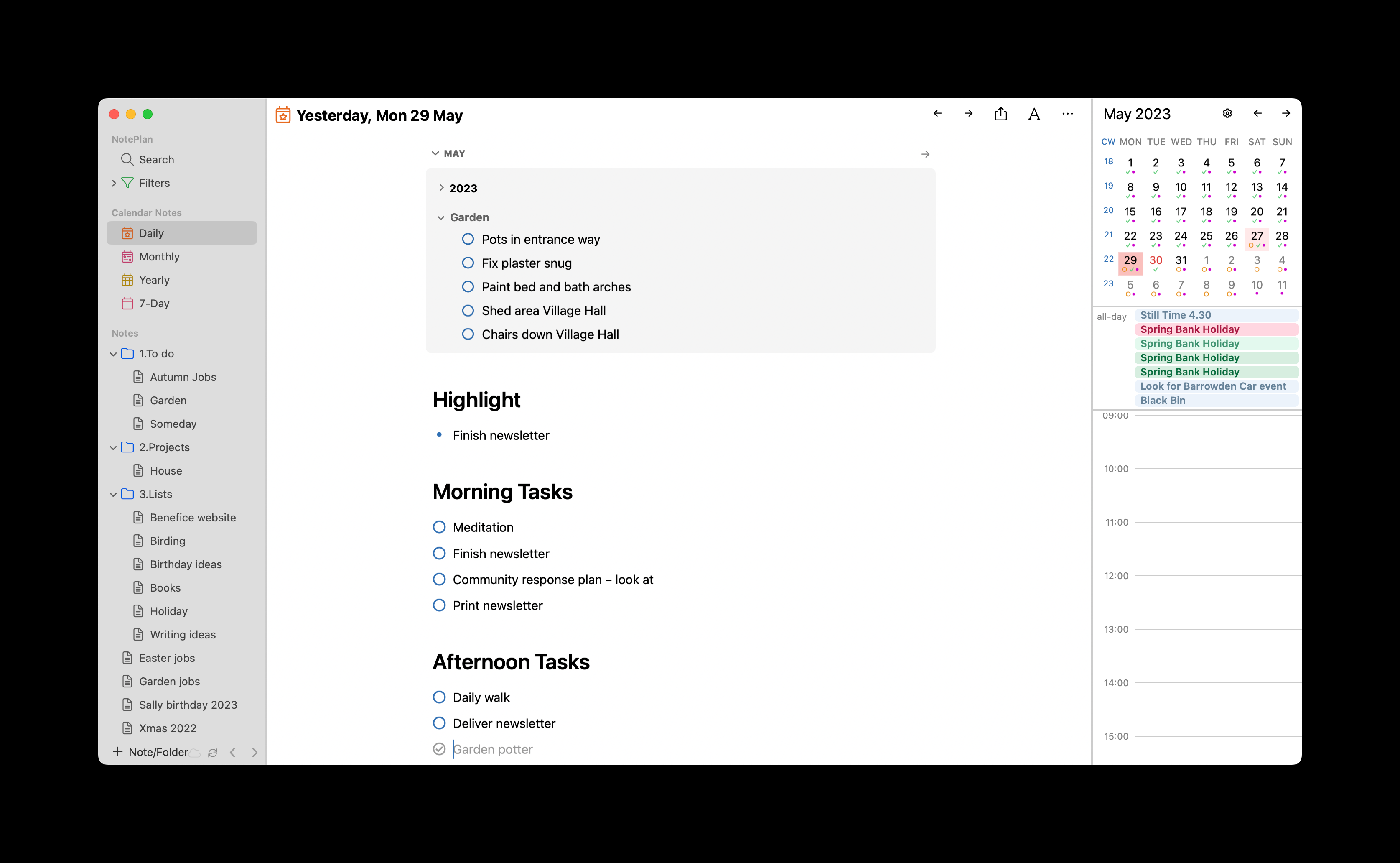
I happily used NotePlan for over a year. Like all good apps, it was continually developed. In other words, it got more complicated. Some good stuff like year lists, quarter lists, month lists, and week lists. I found all this additional whizzy stuff started to clutter up the interface. And, as most of my use was on my iPhone or iPad, it got in the way. I also have fat fingers and found tasks were regularly toggling between done and not done if I didn't press in precisely the right place. It started to annoy me.
Time for a rethink.
What did I really need my 'to do' list to do? Was the dividing stuff into morning and afternoon that critical (as morning things frequently spilled into the afternoon)?
It is always worth having a step back and really thinking hard about what you need an app to achieve, rather than what bells and whistles it has. The lure of bells and whistle to a techie can be overwhelming.
I experimented with going back to Things 3 and ran both in parallel for a few weeks to work out which annoyed me least. I found there was much of Noteplan, the note part, I hardly used. Retired, why did I need to have meeting notes? All my useful reference stuff is stored in DevonThink as it handles a wide variety of document types and is not limited to text. I am techie enough to write most of my own notes in markdown, but everyone else sends me their stuff and it isn't (like my car insurance documents).
Things3 won, for now. Recurring tasks are easy, though week/month planning is not so good. I still hanker a little after Noteplan.